Reverse the Latch Handing on a Peachtree IPD Multipoint Lock
This guide will help you reverse the latch bolt bevel and the panic release function on your Peachtree IPD multipoint door lock.
There are 2 different steps to complete the handing reversal on this multipoint lock:
- The direction of the Latch Bolt Bevel.
- Reversing the Panic Release Function. The panic release function is so you can push the lever down to unlock the door from the inside.
To Reverse the Latch Bolt Bevel:
- Insert a flat head screw driver into the black slot where the key hole goes and turn the screw driver to extend the latch bolt.
*Remember, when determining the handing, make sure the square hole for the handle is below the black slot for the key.

- Once the latch bolt is extended, slide latch bolt up and out of the groove to remove.
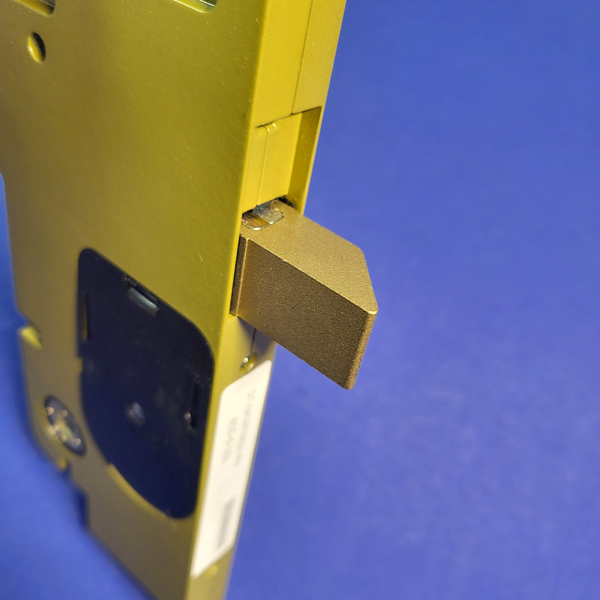
- Flip the latch bolt so the bevel is facing the correct direction and insert back onto the groove and slide down into place. Then insert a flat head screwdriver into the black slot to retract the latch bolt.

To Reverse the Panic Release Function:
*Remember the panic release function must be on the inside of the door, so when the interior lever is pushed down, the door unlocks.
Understand which side the panic release function needs to go. To start, use your flat head screwdriver to extend the latch bolt. Then insert your interior handle lever into the square hole on either side of the gearbox and push down to try to unlock the latch bolt to see which side the panic release function is currently on. The side that allows the handle to be pushed down is the side the panic release function is on. To reverse the panic function, see below:
- Insert your flat head screw driver into the black slot and turn to extend the latch bolt. Then remove the black plastic cover. (It doesn’t matter which side you start with.)

- After the cover is removed you will see a long arm (or short arm, depending which side you started with). Remove the long arm from its place inside the gearbox and set aside.

- Flip the gearbox over and remove the black cover. You will now see a short arm that you will remove and insert the long arm from the other side in its place and then reinsert the black cover.
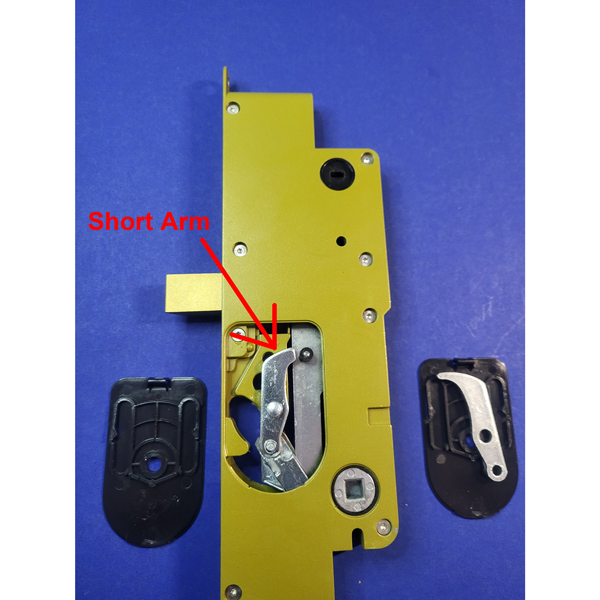


- Then flip the gearbox back over to the original side you started with and insert the short arm into place where the long arm was and reinstall the black cover.

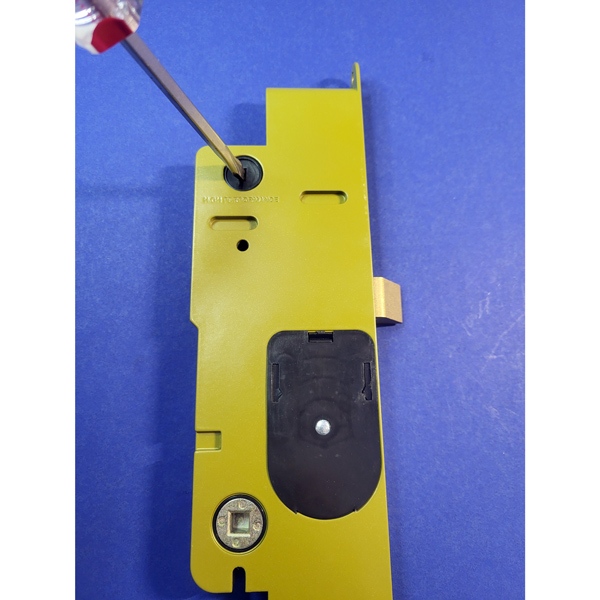
- Test the functionality of the lock ensuring the panic release is on the proper side.
- 0 items
